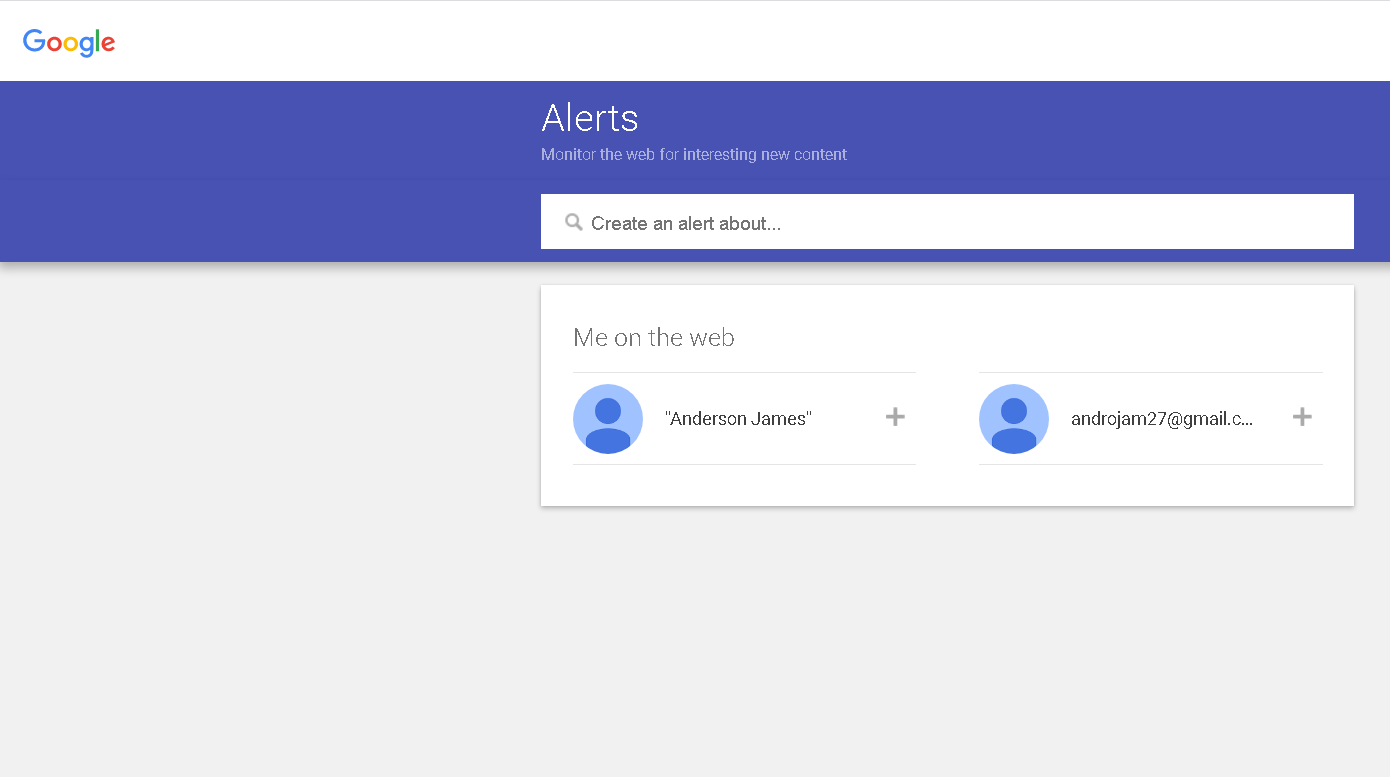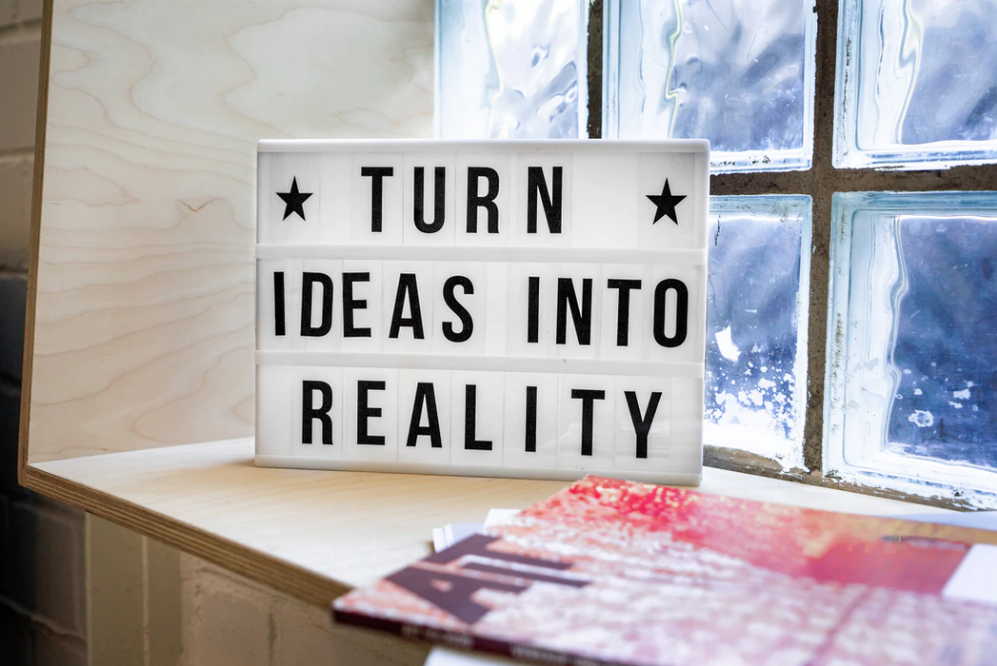Table of Contents
We keep looking for ways to improve our websites to enhance the user experience. But it isn’t easy to keep the website up-to-date with fresh content to increase visitors’ engagement. One solution for that can be discovering content from different websites that provide unique topics and embed them on your website so that there is something new for the visitors every time they land on your website. Allow us to introduce you to this concept called RSS, which allows you to provide informational content on your website to increase the dwell time, which will help you grow your business. So, what is RSS? Read the blog further to know more.
What is RSS?
RSS is a simple but important concept to understand, yet it’s something intimidating to many of us. RSS stands for Really Simple Syndication or Rich Site Summary. Syndication means sharing or transferring; it is a feed derived from websites indicating or making sharing simple. It can be an informative website that you love, and every article that they publish on their website is the one you want to read and share with your friends on social media. Instead of visiting their website every day to check what new articles they have posted, you can subscribe to the RSS feed from their website and get notified whenever they post something new. RSS feed gets updated automatically with information in an XML file format that can be decoded by a computer easily. Keep reading to know how you can use RSS Feed on WordPress websites.
How To Use RSS On WordPress?
Google Search Updates
Google provides Google Alerts, a service that detects all kinds of content updates and other notifications. This service allows people to keep track of new updates like newspaper articles or blogs. These updates are usually sent as emails. You can try it out with your business’s name, but instead of choosing the email option, you can choose the RSS feed option. When you do so, all the uploaded blogs under your brand’s name will update automatically on the RSS feed of our WordPress website. Google also provides a moderation feature that allows you to filter the feed and create the content to embed it on your website.
Weather Updates
Choose a website that provides weather updates like there is this website called Windy. It allows you to look at weather-related information, along with showcasing the world map. You have to choose the desired location, or it automatically shows the weather of the place it detects as per your GPS. It shows the weather forecast for the next ten days. Go to the embed widget on the page option available in the menu of Windy. Generate the code. You can embed the code for weather updates of your desired location on the RSS Feed of your WordPress website and help your visitors stay up-to-date with the latest forecast.
Coupons & Discounts
People love discounts and coupons. Some people also have a habit of staying up to date with the latest coupons. You can subscribe to the RSS feed updates of a website like Groupon that provides coupons and discount deals for many strong brands and businesses.
To subscribe to an RSS feed:
1. Select your WordPress website’s location when you want to embed the feed.
2. Click the small orange button that represents the RSS icon to subscribe to the RSS feed.
3. Simply follow the instructions for the particular RSS reader you are using.
Now you will receive more visitors who will stay longer on your website and keep coming back to see if there are any new coupons available.
Latest News
News keeps us going as it helps us stay updated about what is happening in the outside world. RSS feed allows you to collect news content from various sources and display it on your website in a readable format. It can become an attractive feature of your website, and it will increase the dwell time as the visitors would stay longer to read the news. RSS Feed updates automatically, which can be beneficial when displaying news items. People will get to read the news that they have never read before.
Inspirational Quotes
Allow your website visitors to get inspired every time they visit by embedding an RSS Feed widget dedicated to inspirational quotes. Websites like Brainy Quotes provide Today’s quote RSS feed. You have to copy and paste the link of your favorite author, and your visitors will get to read a new quote of the day every other day. It will create a positive impact on your website visitors, and they will visit again.
Over To You
Simple Syndication is what RSS stands for, as it’s really simple. We bet before reading this blog, you were feeling a little overwhelmed about it. Now that we have come to the end of this blog, we are sure that you have a thorough understanding of the concept of RSS feed and how you can use it in your WordPress website. Implement these ideas and see a constant improvement in your audience engagement and many other benefits.